Display Views
In Axiell Collections we work with records in one or more Views, each providing a different view of the data in your records. For example, you can:
- view the records returned by a search as a list in Result set View;
- open Gallery View to view thumbnails of any images linked to those records;
- select a record in Result set View or Gallery View to view all of its details in Record details View;
- open Media viewer to view and play media linked to the current record
 The record currently displayed in Record details View or highlighted (with a solid background) in Result set View or Gallery View for instance.;
The record currently displayed in Record details View or highlighted (with a solid background) in Result set View or Gallery View for instance.; - open Related records View to identify records linked to the current record;
- open the Hierarchy browser to see the current record within a hierarchy of records linked to it;
- open Map View to display locations of objects, people and more on a map;
- open Report viewer to display data from the current record in a read-only report.
The exception is Help View, which provides users with a description of a field's purpose and other data entry instructions.
Views are accessed from the top Toolbar:
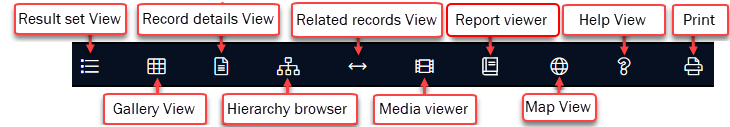
A button with a lighter background is active:

Each of these Views opens in its own pane within the Collections Window and any number can be open simultaneously. Most can be detached and opened in a separate browser window (see Working in the Collections interface (and making it work for you) for details).
Each View has a default configuration that determines what information is displayed. For example:
- In Result set View there is a default set of columns used to display records returned by a search.
- In Record details View there is a default set of panels for displaying the full details of a record.
- In Related records View a default set of relations is displayed.
Depending on the View it may be possible to tailor this information by adding / removing columns, panels or relations.
Any changes you make to a View's settings are associated with your user account and recalled by Collections whenever you log in.
In this section we look at each Display View in detail, including how to customize it: Help View is covered elsewhere.
Some things to note
- No matter how many Views are open or whether they display within the Axiell Collections Window or in a separate browser window the current record
 The record currently displayed in Record details View or highlighted (with a solid background) in Result set View or Gallery View for instance. is always the same in each View: changing the current record in one View will change it in every other View.
The record currently displayed in Record details View or highlighted (with a solid background) in Result set View or Gallery View for instance. is always the same in each View: changing the current record in one View will change it in every other View.As you navigate through a list of records the current record in Result set View is the record displayed in Record details View for instance (shown here).
- Closing a View does not lose any information: for instance, you can safely close Result set View without losing the currently listed records; when you reactivate Result set View the same list of records will display until you run a new search, select New in the Main menu or import records.
The exception to this rule is Record details View: if you have created a new record or edited an existing record in Record details View and not saved the changes before closing the View, your changes will be lost!
- Collections recalls which View(s) you last had open when working in a data source: the next time you run a search in a data source, the same View(s) will open automatically.
- It is possible to turn off all Views. If you do this, the records you have been working with are still open, you just cannot see them. Select a View button in the top Toolbar to see your records in the selected View.

